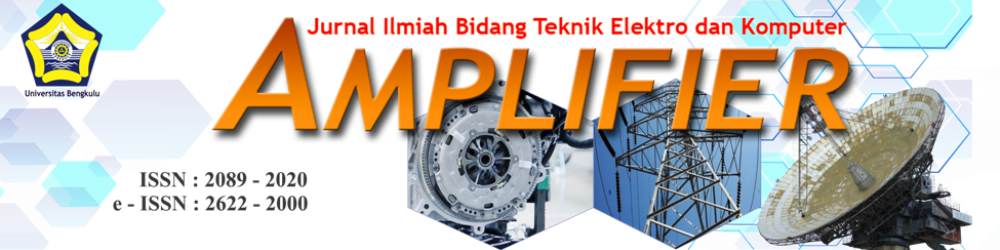Review Process
REVIEW PROCESS
(Guide to the Review Process for Authors)
The next author is required to respond to the review results from reviewers who have been sent and decided by the Editor. Editor's decisions are usually the result of Reviewer recommendations. In OJS, the decisions to be received by the Author are as follows:
1. Accept Submission, meaning that the Reviewer recommends that the script be accepted without any improvement.
2. Revision Required, meaning that reviewers recommend that the script needs minor repairs without having to review
3. Resubmit for Review, meaning that reviewers recommend scripts need to be reviewed again by reviewers. This is because too many revisions are needed
4. Decline Submission, meaning that the reviewer recommends the script be rejected. Usually related to the quality of the text.
To respond to the results of a review from the Reviewer / Editor, the author enters the journal website using an account that was previously created. The methods are as follows:
1. The author logs into the Journal System
2. After logging in, click on the active writing as shown below
3. Then see Status, and click on the status statement for the text https://drive.google.com/open?id=0B5zFCwLd5_nAY2w4QV92YlgtYTg